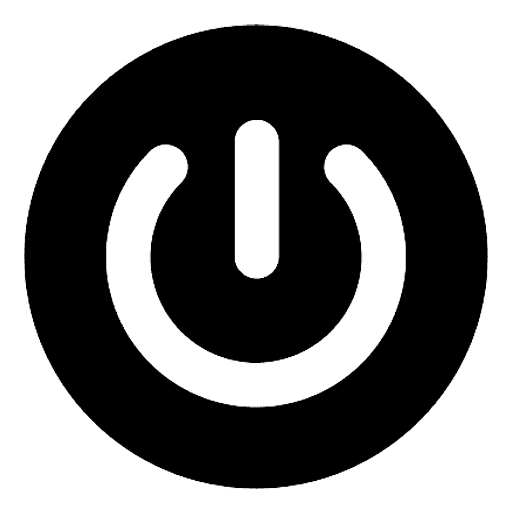How to Link Your AdSense/AdX to GAM
Brian Wilson
Last Update منذ عامين
Linking AdSense products or Ad Exchange properties lets buyers access your inventory via AdSense or Ad Exchange line items.
Getting Started
1. Sign in to Google Ad Manager.
2. Navigate to Admin, then Linked accounts.
- To link Ad Exchange properties, click Ad Exchange, then New Ad Exchange link.
- To link AdSense products, click AdSense, then New AdSense link.
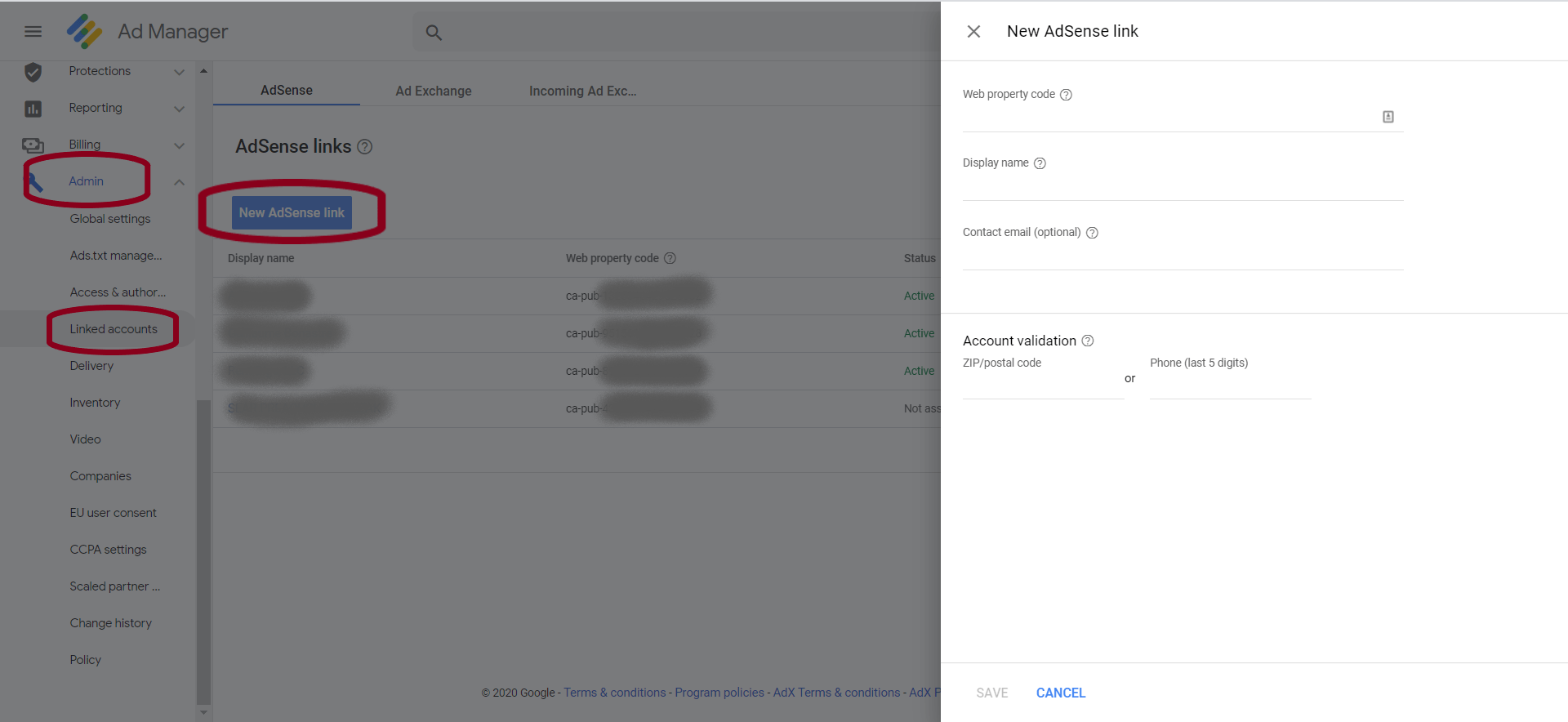
Link GAM with Adsense
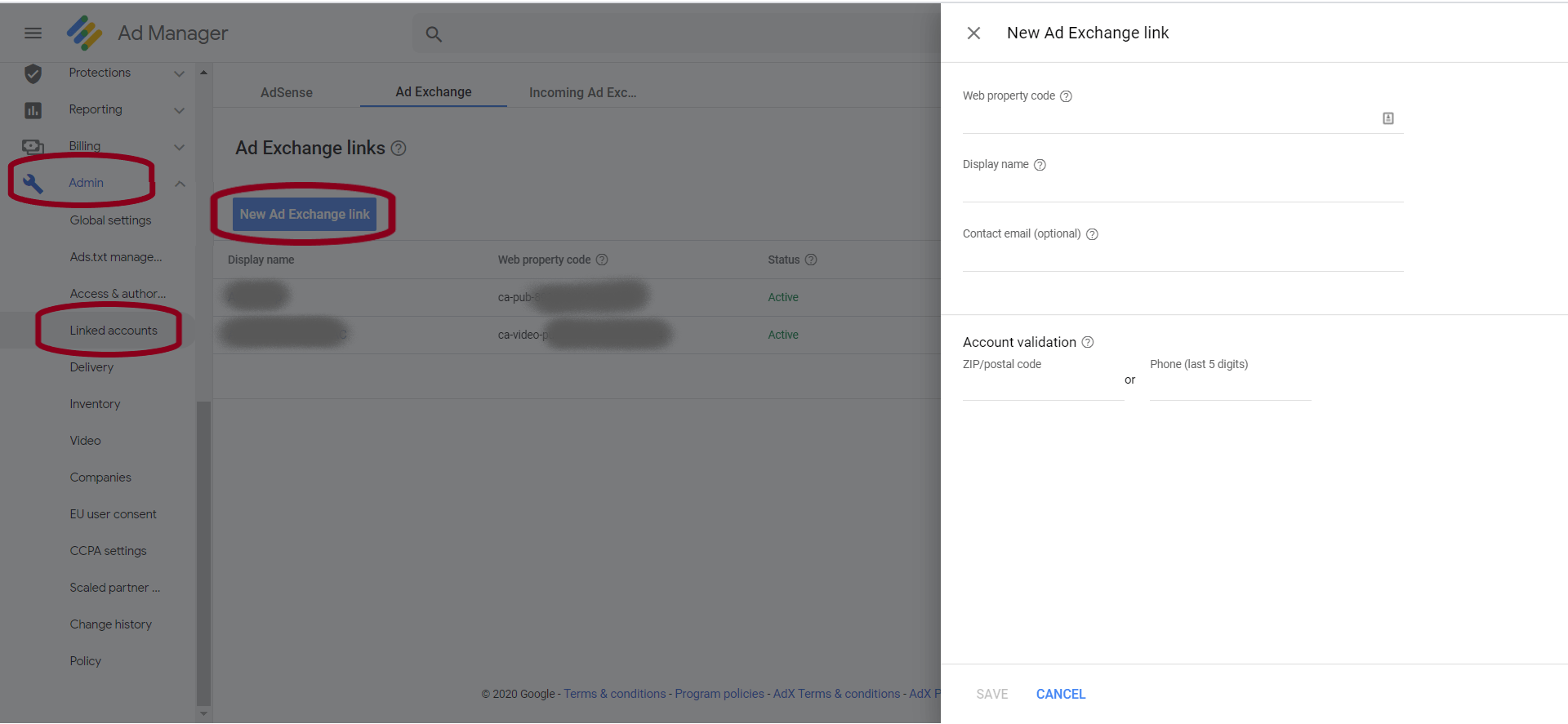
3. Enter the property code. Property types are aligned with inventory types in Ad Manager. The property code consists of the publisher ID associated with your AdSense or Ad Exchange account along with an identifier of the inventory type.
4. Enter a display name, which you'll select when you create an AdSense or Ad Exchange line item.
5. Enter the contact email address that's used to sign in to AdSense or Ad Exchange.
6. Enter the account verification details, such as the ZIP code or last five digits of the phone number associated with the AdSense or Ad Exchange account.
7. Click Save.
Ad Manager may take a moment to validate the link. If successful, the new network will be displayed in the "Linked accounts" section with a "Pending" status. For Ad Exchange, no other steps are needed.