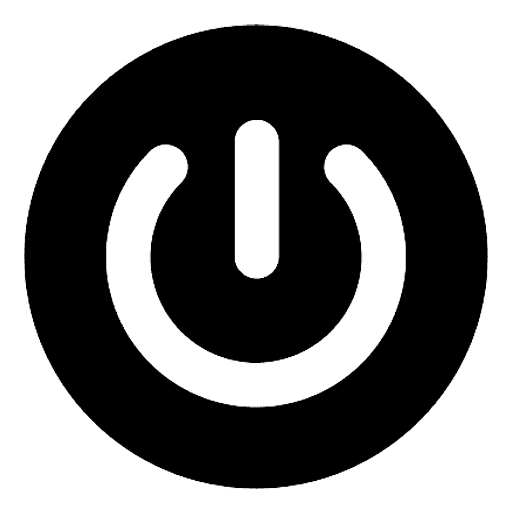Native Ads
Brian Wilson
Last Update hace 2 años
What is Native Ads?
Native ads are a type of online advertising that matches the form and function of the platform on which they appear. Unlike traditional display ads that stand out visually, native ads are designed to blend seamlessly with the content and user experience of the website, app, or platform. The goal is to make the ad appear more natural and less disruptive, increasing the likelihood of user engagement.
Type of native ads
Recommendation widgets:
Recommendation widgets are a native advertising format used by online publishers to monetize their content. Each visitor receives a unique ad depending on data the network has already collected (such as website history or native ads they’ve previously interacted with) in order to serve the most relevant native ads.
These widgets are often managed by a native advertising network and use a dynamic model, so no experience is ever the same and your ad is presented in an organic format.
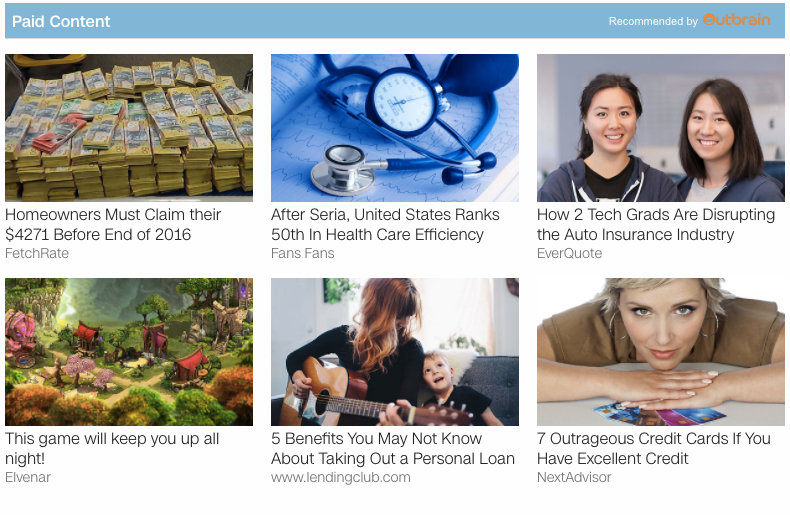
In-Feed Ads
In-feed ads appear within the natural flow of content, such as social media feeds, news articles, or product listings. They mimic the look and feel of organic content but are labeled as "sponsored" or "promoted" to disclose their commercial nature.
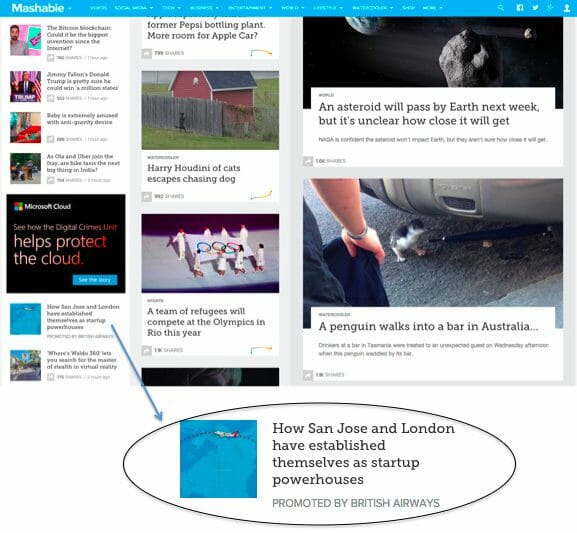
Search Ads
The appearance of search ads depends on the content and format of the search engine used, but native search ads all present their content in a layout that mimics organic search results.
In terms of IAB metrics, native search ads appear in-stream and match the function of the page. Because search results are links, search ads also mirror the page content behavior. These are narrowly targeted placements that drive a direct response such as a sale, download or data capture.

Native advertising has gained popularity as a way to deliver ads in a more user-friendly and contextually relevant manner. When done effectively, native ads can provide a positive experience for users while achieving the advertising goals of brands and publishers.
How to set up native ads template on PubPower
1. Log in to your PubPower account
2. Studio -> Template -> Add Template
3. Choose Player Type Native
4. Adjust configurations -> Save