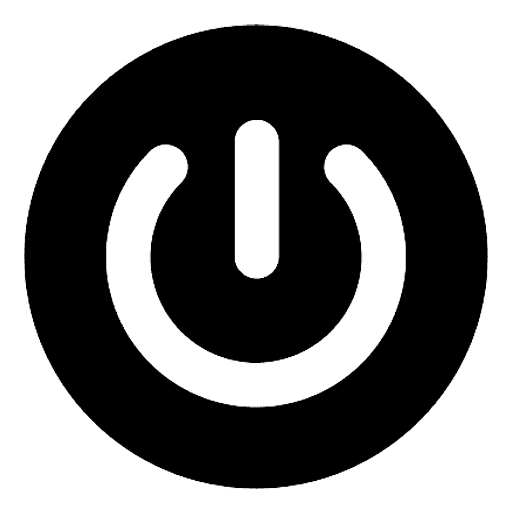How to Create ads.txt File
Brian Wilson
Last Update 2 anni fa
Create ads.txt on WordPress
There are some case don't have ads.txt. You can create an ads.txt using a Wordpress plugin:
1. Log in your Wordpress account
2. Go to Plugins -> Add New Plugin
3. Search for "File manager" like below, Install and Activate
4. Click on WP File Manager on the WP toolbar
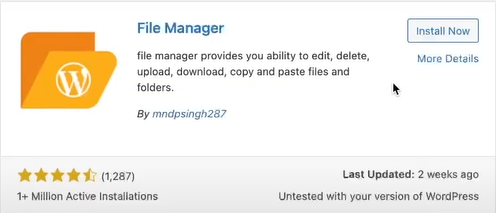
5. Click on "New file" on the plugin's toolbar -> TXT plain text
6. Name it ads.txt and press Enter,
7. You can edit it by right click and choose "Code editor". Once you done editing, click Save and Close
8. Check your ads.txt file using URL: yourdomain.xxx/ads.txt
9. Because this is a very powerful tool, you want to go to Plugins and Deactivate this when you done
Create ads.txt on root directory of your site
1. Create a text file using any text editor (like Notepad or Text Document) and save it with the name "ads.txt" (ensure the file extension is .txt, not .txt.txt).
2. Edit the file and fill in the necessary ads.txt lines. Then, save the changes.
3. Upload the ads.txt file to the root directory of your website:
Connect to your website's server using FTP or any other method provided by your hosting service.
- Navigate to the root directory of your website.
- Upload the ads.txt file to this root directory.
4. Check your ads.txt file using URL: yourdomain.xxx/ads.txt