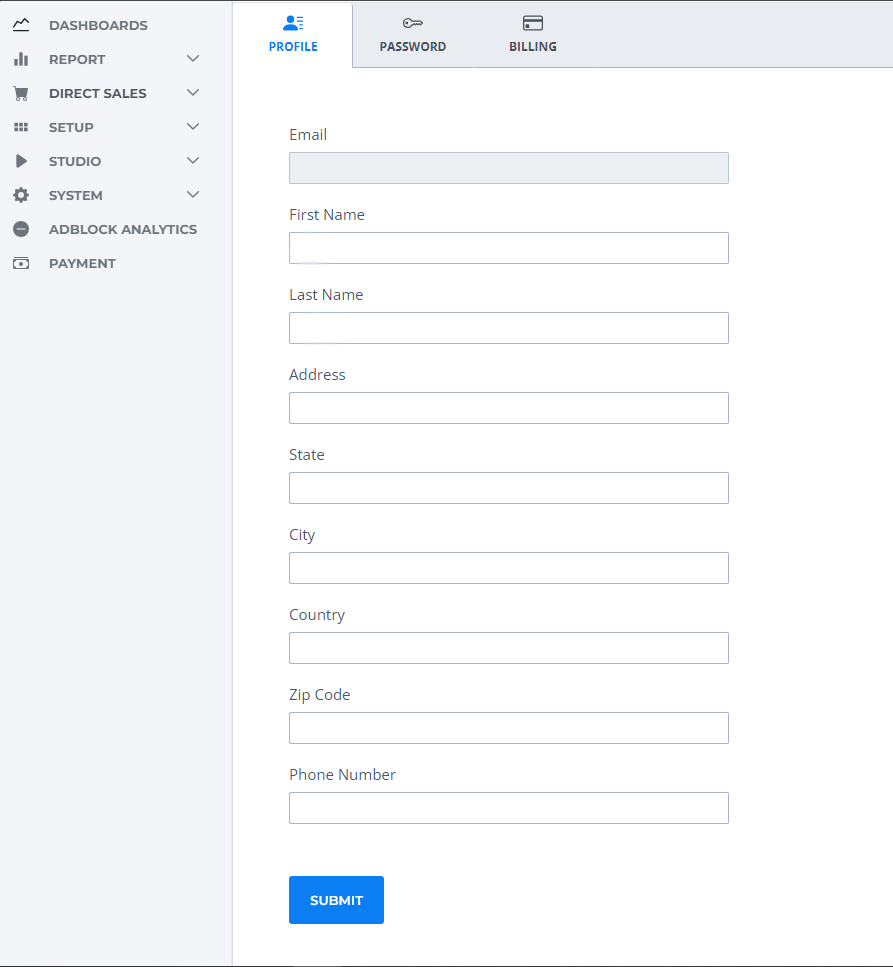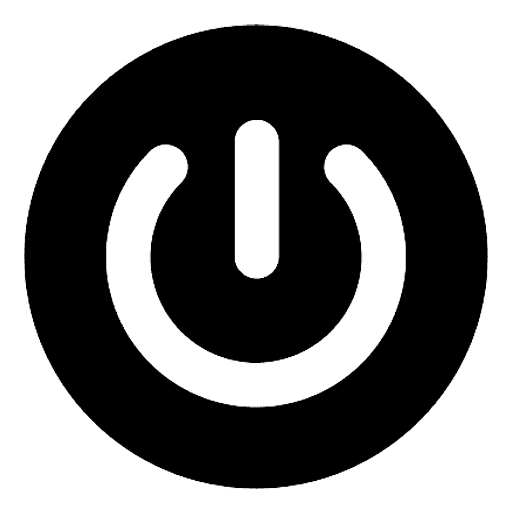How to Update Your PubPower Account Information
Brian Wilson
Last Update hace 2 años
If you need to change your account details (excluding email) on PubPower, follow these straightforward steps:
- Login your PubPower account
- Click the Account icon at the bottom left of your PubPower account page.
- Change the information (except for email) and Submit
- Note: You can request to change your email only via Account Manager