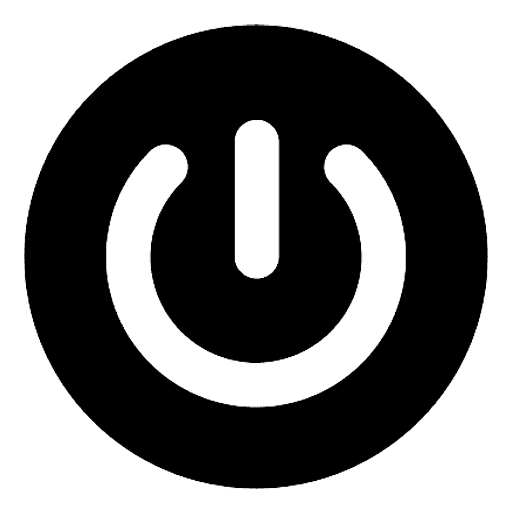How to Add Your GAM to Compete with Our Demands
Brian Wilson
Last Update 2 years ago
If you're looking to integrate your Google Ad Manager (GAM) account to compete with our demands, follow these instructions:
Option 1: Adding your own GAM account
- Navigate to the Setup section of your PubPower account.
- Click on GAM, then select "Add GAM".
- Sign in to your Google Ad Manager account and follow the provided process to complete the integration.
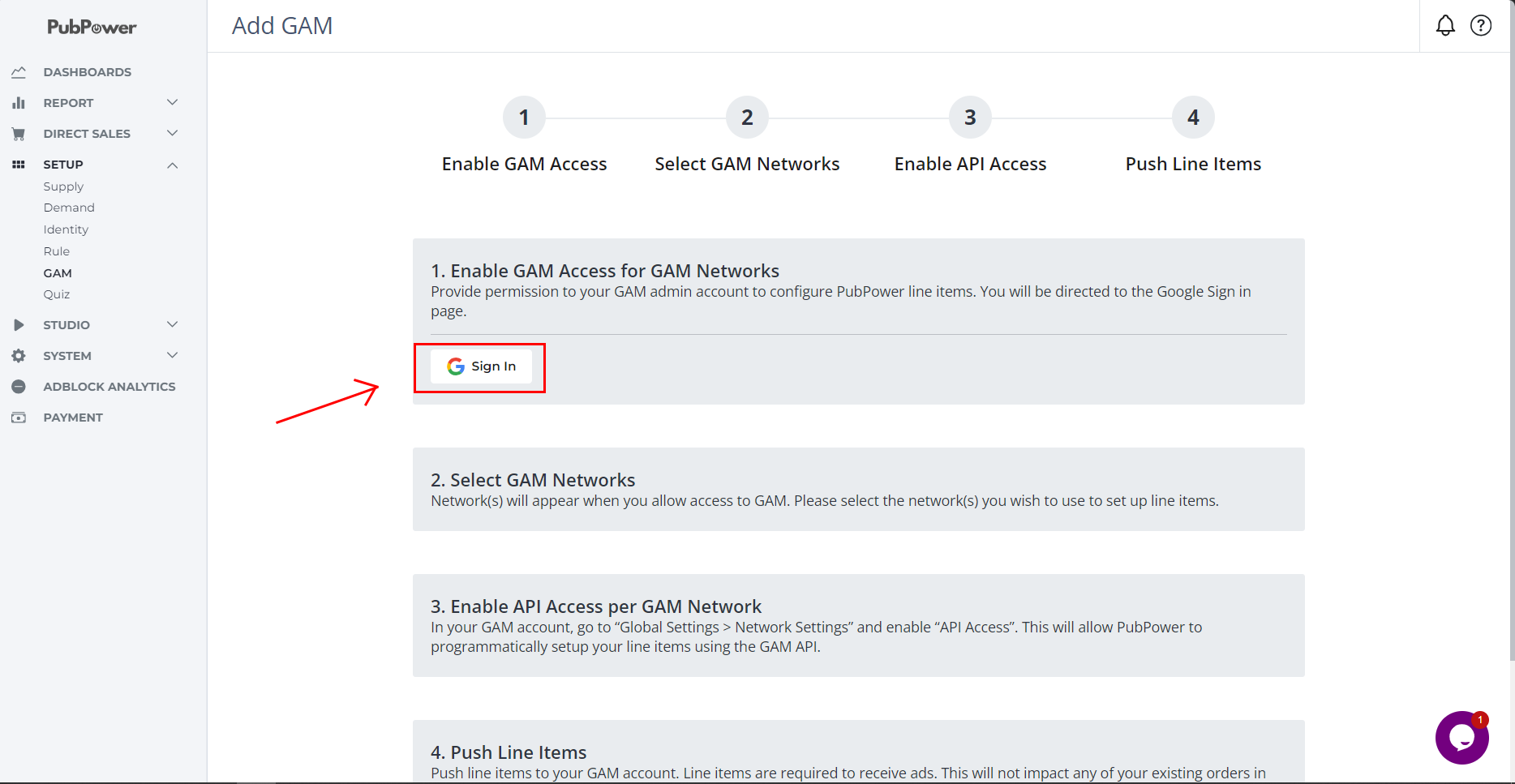
Option 2: You have AdSense but not GAM
If you currently use AdSense but do not have a Google Ad Manager account, you can sign up for one by visiting the following link:
Then you need to link your Adsense with GAM by following this instruction:
Choose the option that best suits your situation and start maximizing your revenue potential with PubPower!