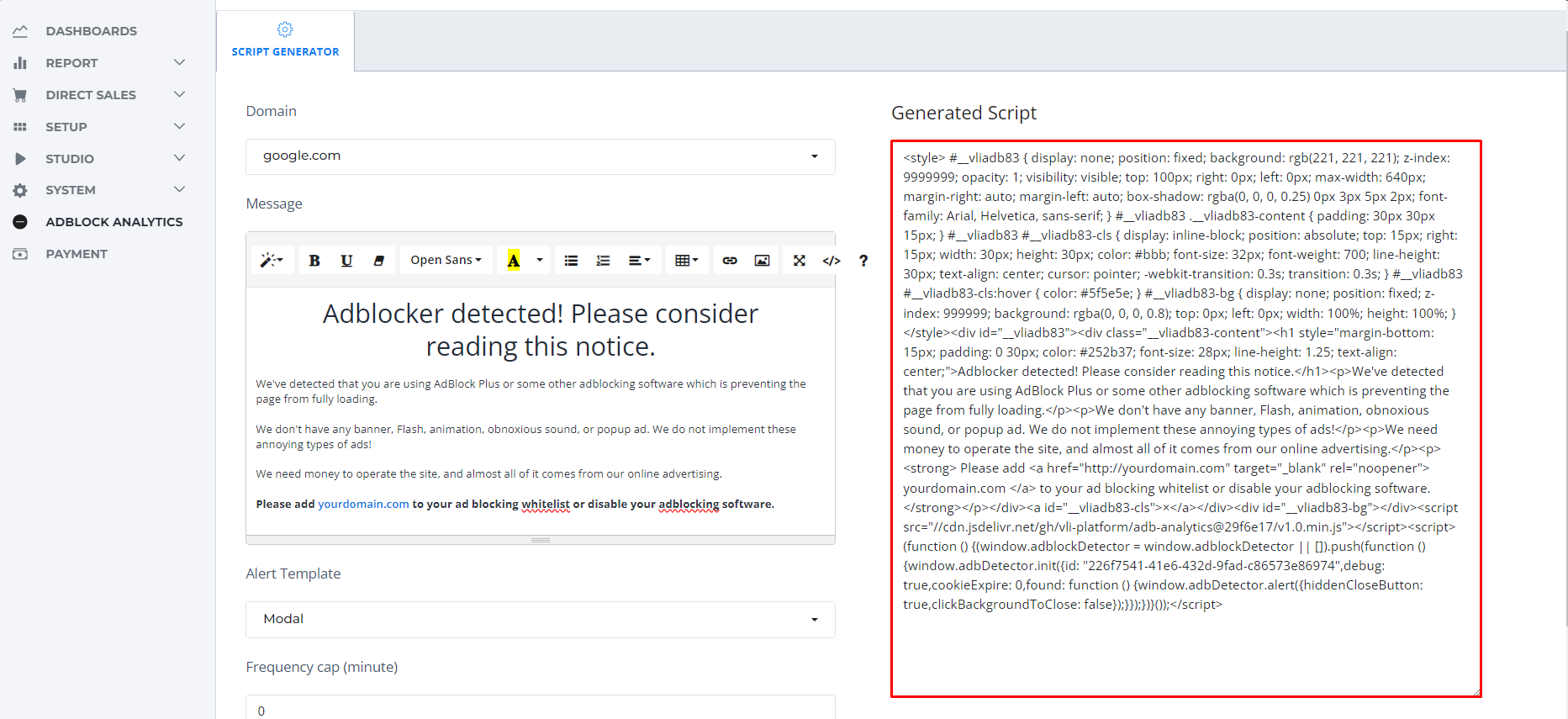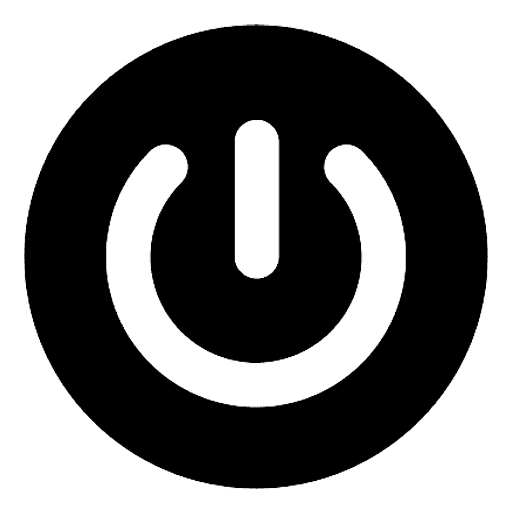Modify AdBlock Detector
Brian Wilson
Last Update 2 years ago
Because a lot of time advertisements may interfere users experience on a website, they tend to look up for an AdBlock extension on their browser to turn off ads automatically or prevent ads to display. This can lead to an unfavorable result on both advertiser and publisher revenue as it decrease the amount of displayed impressions and ads clicks on publisher websites.
In order to help our partners cope with this problems, we developed a tool that allows publishers to apply Anti-adblock on their websites. The way it operate is simple, it will stop users from seeing your content and display a message until they turn off the AdBlock. The following guideline will show you how to set up the Anti-AdBlock:
Step 1: Log in to your PubPower account
Step 2: Go to Adblock Analytics -> Adblock Alert Generator

Step 3: Set up your Adblock Alert
Step 4: Click Generate
Step 5: Copy the generated script and paste it right after the <body> tag in the HTML of the parent frame