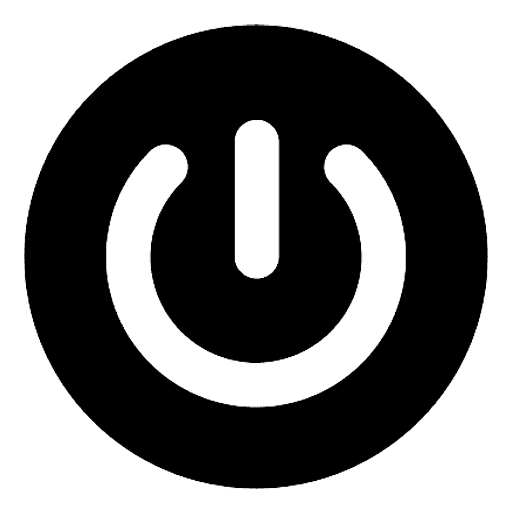Troubleshooting Ad Display Across Devices
Brian Wilson
Last Update 2 jaar geleden
Encountering issues with ad display across different devices can disrupt your advertising strategy. Here's a guide to help you resolve such issues effectively:
Situation 1: Your website on desktop and mobile use one source code (Responsive Design)
2. Your ads are too big for smaller device, or vice versa. There is 2 solution for this:
- Create another ad tag with suitable size
- Use the responsive ads size ad tag
Situation 2: Your website on desktop and mobile have different source codes (Adaptive Design)
If your ads display on one device but not others make sure you implement the ad tags separately for all versions.
Situation 3: You have try all the above but still didn't work. The ad tag might be configured to only display on specific devices due to coding.
If previous troubleshooting attempts fail to resolve the issue:
Contact your Account Manager for assistance in adjusting the ad tag configuration. They can modify settings to ensure ads display across all desired devices, overcoming any coding limitations.