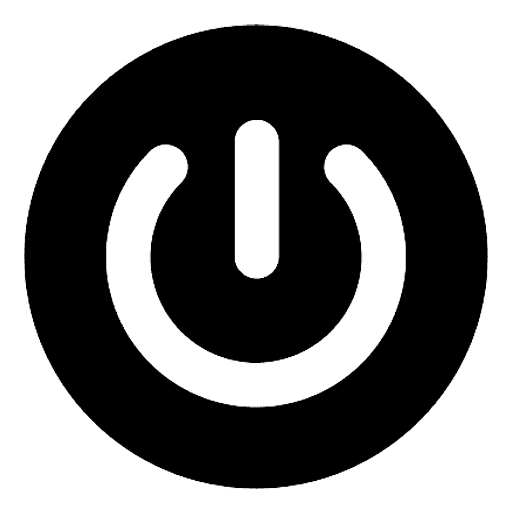How do I add a Suffix or UTM tracking to my campaign?
Brian Wilson
Last Update 2 jaar geleden
What is UTM tracking?
Suffix style/UTM (Urchin Tracking Module) tracking is a method of tracking the effectiveness of a marketing campaign by appending a unique code to the end of a URL. This code consists of parameters such as campaign name, ad group ID, ad ID, and more, which help identify the source of traffic and measure the effectiveness of different campaigns and ads. By using this tracking method, you can analyze campaign performance, optimize accordingly, and make informed decisions about your marketing efforts.
How do I add a Suffix or UTM tracking to my campaign?
The suffix can be made up of the following parameters:
- {{ad_title}} - Ad title: Title of the ad.
- {{campaign_id}} - Campaign ID: Unique identifier for the campaign.
- {{ad_group_id}} - Ad Group ID: Unique identifier for the ad group.
- {{campaign_name}} - Campaign Name: Name of the campaign.
- {{publisher_id}} - Referrer publisher ID: ID of the publisher that referred the user to your website.
- {{section_id}} - Referrer section ID: ID of the section on the publisher's website that referred the user to your website.
Enter a suffix-style / UTM tracking code for campaign-level tracking when setting up your campaign and we'll append it to the end of all campaign URLs automatically.
Your tracking code can be changed at any time during campaign creation or after submitting it. Locate the campaign and click the 3 dots icon to open the campaign’s settings. You may adjust or add a new suffix style or UTM code in the “Tracking” section.
Save your modification by clicking on the “Submit” button at the bottom of the screen. Your tracking code will automatically append to all headlines within the campaign.