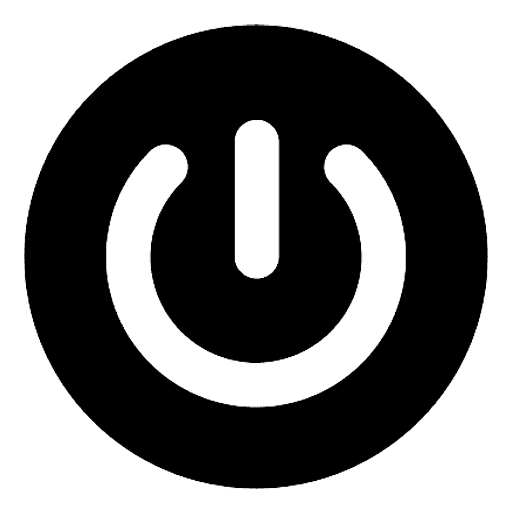Optimize Rules: Streamline Your Ad Campaign Optimization
Brian Wilson
Last Update hace 2 años
PubPower’s “Optimize Rules” feature is a powerful tool that can help you easily improve the performance of your ad campaigns. This feature provides a set of customizable rules that allow you to automate the optimization of your campaigns based on specific performance metrics.
Create Rules
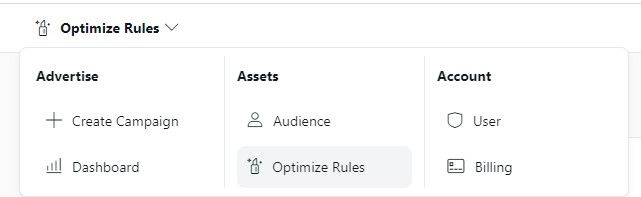
To get started, navigate to the “Optimize Rules” tab in the PubPower platform. From there, you can create a new rule by selecting the metric you want to optimize for and setting the desired threshold. For example, you may want to create a rule that automatically pauses any creatives that have a cost per acquisition (CPA) above a certain amount.
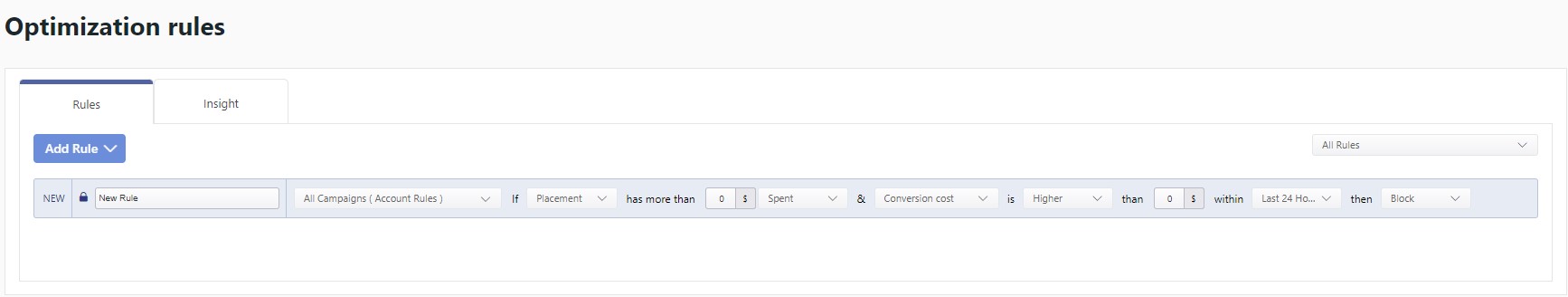
Once a rule has been created, it will automatically monitor the performance of your campaign and take action when the specified threshold is reached. For example, if a creative’s CPA exceeds the threshold set in the rule, it will automatically be paused to prevent further wasted ad spend. Alternatively, if a creative is performing exceptionally well, the rule can be set to increase its bid to ensure that it receives more traffic.
The “Optimize Rules” feature is highly customizable and can be tailored to fit your specific needs. You can create rules based on a variety of metrics, including click-through rate (CTR), conversion rate, cost per click (CPC), and more. You can also choose to apply rules to specific campaigns, ad groups, or creatives, depending on your goals and preferences.
Insight Section
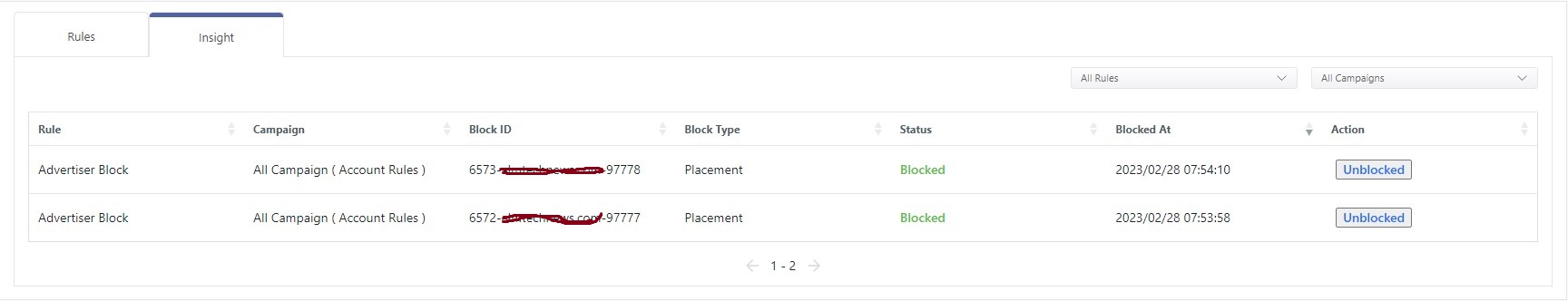
In addition to creating rules, the “Optimize Rules” feature also includes an “Insight” section. This section logs all blocked campaigns, placements, publishers, and inventory. Advertisers can use this data to auto-block for all of their future campaigns, saving them time and effort in the long run.
By using PubPower’s “Optimize Rules” feature, you can save time and improve the overall performance of your ad campaigns. The automated optimization provided by this feature allows you to focus on other aspects of your campaigns, such as creating engaging ad copy and targeting the right audience.
Overall, the “Optimize Rules” feature is a valuable tool for advertisers to streamline their optimization process and improve their ad campaign performance. You can take advantage of this feature by exploring its capabilities and creating customized rules that align with your specific goals and objectives.