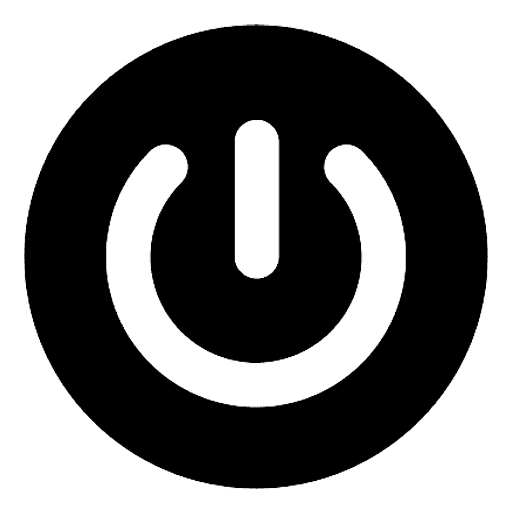Reporting and Analytics Guide
Brian Wilson
Last Update 2 yıl önce
Advertising is a crucial part of any business, and it is important to track the performance of your campaigns to ensure that you are getting the best possible results. With PubPower's reporting, you can gain valuable insights into the performance of your campaigns and make data-driven decisions to optimize your advertising efforts. In this article, we will provide an overview of the key features of PubPower's reporting and how it can help you track your campaign's performance and make informed decisions.
Dashboard Overview
PubPower's reporting and analytics guide provides advertisers with a comprehensive dashboard that displays key metrics such as impressions, clicks, the amount spent, conversions, eCPM, CTR, CPC, and viewable impressions. The dashboard also provides a breakdown of the top-performing creatives and placements, allowing advertisers to identify which elements of their campaign are driving the most engagement and conversions. This information can be used to optimize future campaigns and ensure that you are getting the best possible return on your advertising investment.
Campaign Performance Tracking
PubPower's reporting also provides detailed information on the performance of each individual campaign, including metrics such as click-through rate (CTR), conversion rate, and cost per conversion. This information can be used to identify which campaigns are performing well and which ones are not, allowing advertisers to make data-driven decisions about where to allocate their advertising budget.
In addition, PubPower also supports you to use the tracking tool from third parties to track and analyze your campaigns' performance at the landing page level. You can integrate your third parties tracking tools into the PubPower platform to continue following your audience activities after clicking or watching your ads. And then, based on this to analyze the performance of each ad placement to optimize your campaigns. You can learn more about this feature in this article.
By focusing on campaigns that are driving the most engagement and conversions, advertisers can ensure that their advertising efforts are focused on the most effective channels.
Custom Reporting
In addition to the pre-built dashboards and campaign reports, PubPower's reporting also allows advertisers to create custom reports to track specific metrics and KPIs. This feature is particularly useful for businesses with unique reporting needs or those that want to track specific metrics that are not included in the pre-built reports. By creating custom reports, advertisers can gain deeper insights into the performance of their campaigns and make more informed decisions about their advertising efforts.
Optimize your Campaign with Automatic Rules
PubPower platform also includes a section on optimization rules, providing advertisers with actionable insights into how they can control and improve the performance of their campaigns. Tracking advertising campaign performance usually takes lots of time and the optimization rules can help you with this. Advertisers can create their own rule for each of their campaigns to manage budget, auto block campaigns, or placement with low performance.
You can refer to how to create your optimize rule as well as tips to create effective rules here.
In conclusion, PubPower's reporting and analytics guide provides advertisers with a powerful set of tools and features to track the performance of their campaigns and make data-driven decisions to optimize their advertising efforts. By using the dashboard overview, campaign performance tracking, custom reporting, and optimization rules, advertisers can gain valuable insights into the effectiveness of their campaigns and make informed decisions about where to allocate their advertising budget. Whether you are a small business or a large enterprise, PubPower's reporting and analytics guide can help you achieve your advertising goals and drive better results.