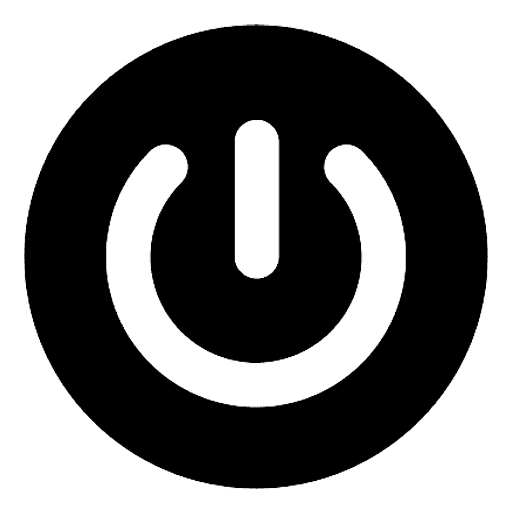The Quick Start Guide for PubPower's Advertising Platform
Brian Wilson
Last Update 2 yıl önce
Welcome to PubPower, the top native DSP platform for advertisers. In this Quick Start Guide, we'll walk you through the steps to create a new campaign and start advertising on our platform.
Step 1: Sign up for a PubPower account
To start advertising on PubPower, you'll need to sign up for an account. This can be done easily by visiting our website, pubpower.io, and clicking on the "Sign Up" button. Fill in your details and create a password to complete the sign-up process.
Step 2: Credit to your Pubpower account
Once you have logged in to your PubPower account, in the billing section, you can credit to your PubPower account. We support many payment methods including Wire transfer and Payoneer. You can choose the suitable one for you and start adding balance to your account.
Step 3: Create a New Campaign
Once you have credited into your PubPower account, click on the "Create Campaign" button to start a new campaign. You will be prompted to enter details such as the campaign name, goals of campaign, campaign type, and creative format. PubPower offers a range of ad formats such display ads, video ads, and native ads. Choose the format that best fits your advertising needs.
Step 4: Target to your Valuable Audience
Next, set up a budget and target audience for your campaign. Make sure to choose the right target audience and budget to maximize the effectiveness of your campaign. PubPower gives you the ability to target by categories, websites, devices, and Geos.
Step 5: Upload your Ad Creative
Once you have chosen your ad format, upload your ad creative. This could be a display ad, video ad, or native ad. Make sure that your ad creative is high-quality, attention-grabbing, and aligns with your target audience. And, also make sure that your ad creative meets all our advertising content policies.
Step 6: Launch your Campaign
Once you have completed all the steps, it's time to launch your campaign. Click on the "Launch Campaign" button to start your advertising journey with PubPower.
We hope that this Quick Start Guide has provided you with a clear understanding of how to create a new campaign and start advertising on PubPower. You also can refer to this article to learn more about how to optimize your campaigns. If you have any questions, feel free to reach out to our support team. Happy advertising!