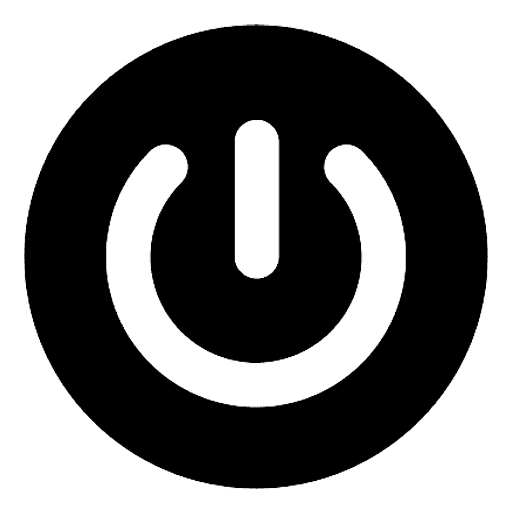QUIZ!
Brian Wilson
Last Update hace 2 años
To help our publishers up-to-date with the advertising technology, we want to offer them more tools to increase their revenue and add value for their users. Therefore, we create QUIZ! to respond to all that.
This article will introduce you to QUIZ and show you how to monetize it on you websites.
What is QUIZ?
Quiz is one part of a quiz content marketing strategy in which consist of a list of questions or choices for users to interact on a website. Website owners usually apply quizzes on their websites for creating an additional type of entertainment or getting to know their users/customers.
In addition, by using PubPower QUIZ, you are given access to over 1000 entertaining quiz topics so you don't have to make it by yourself

According to our expectation, we hope that QUIZ can help you:
- Increases customer engagement
- Gain insights from quiz respondents
- Improves lead generation
- Encourage social media reach
- Open more space for ads
How to set up QUIZ?
1. Log in to your PubPower account
2. Go to Setup -> Quiz
3. In the configuration
- Language: PubPower currently only support QUIZ in English
- Logo: Your website logo (desktop, mobile)
- Header Bar: Pages you want to display on the Navigation Menu
- Tags: You can include topics want to display, and what you do not
- Site: The domain you want to implement QUIZ
5. You can Copy the lines and Create yourself or you can click on Download
6. Upload index.html file to folder "[DOMAIN]/quizzes/". The final will be "[DOMAIN]/quizzes/index.html"
7. Follow the instruction in the Integration step. You can choose either Nginx or .htaccess according to your server configuration.
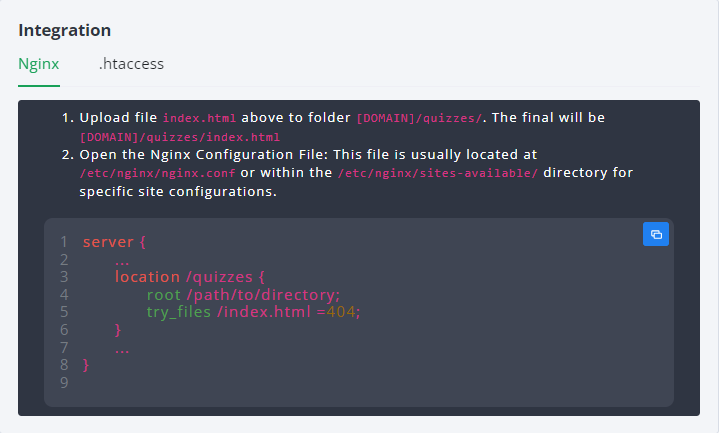
After finish these 7 steps, QUIZ should be available on your domain and ready for users to access.
If you encounter any problem, please contact to your Account Manager for support.