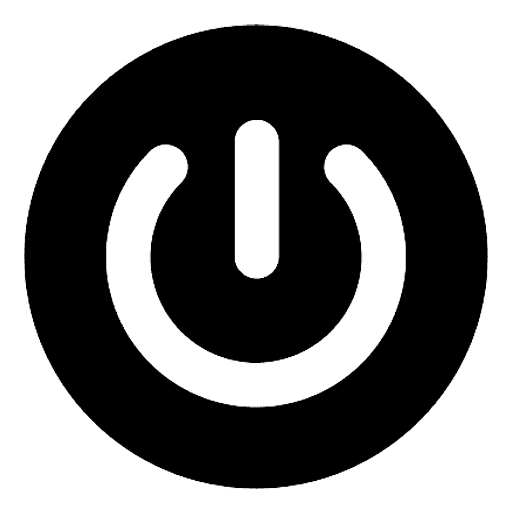Enable Multiple Payment Methods
Brian Wilson
Last Update 2 tahun yang lalu
It came to our notice that sometimes websites we worked with are operated by multiple people at a time, leading to process of profit shares and difference in payment receiving methods. Therefore, we provide Multiple Payment Methods to help publishers easily solve this.
How to Enable Multiple Payment Methods
1. Contact your Account Manager to enable this feature on your account
2. After it is enabled, in the billing setup, it should appear a setup like this:
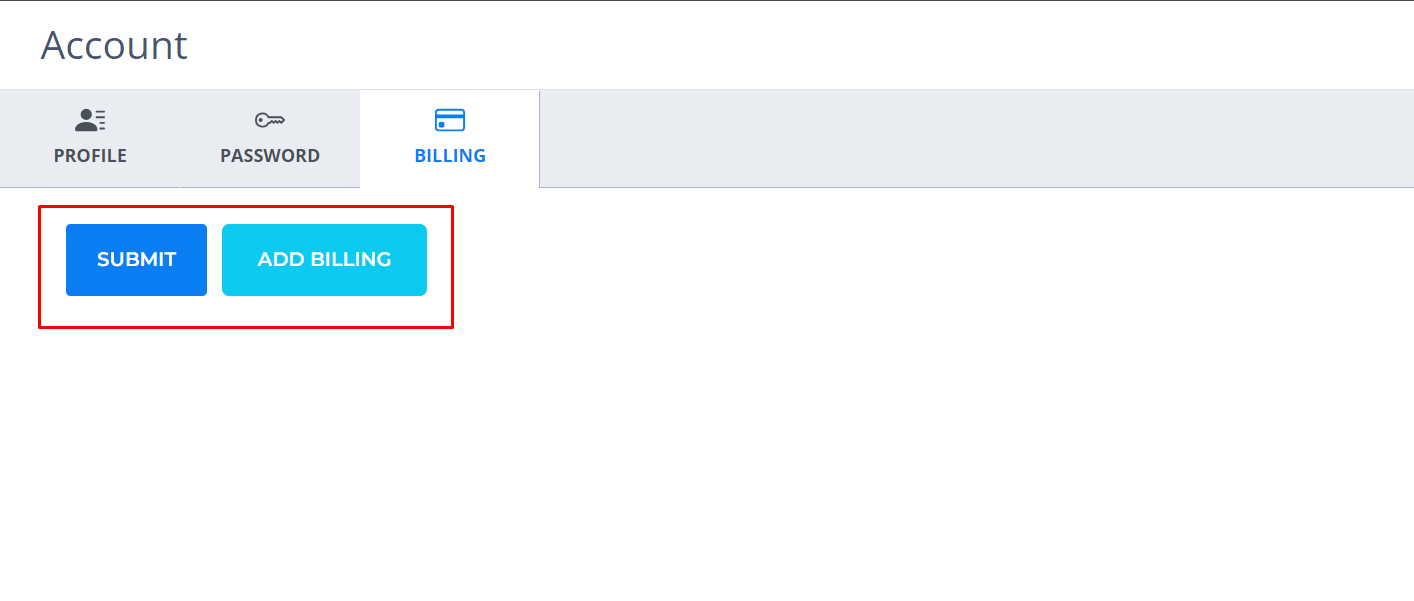
3. You can select Add Billing and add as much billing methods as you need. You can set the share for each method. Make sure the sum of the rates = 100%
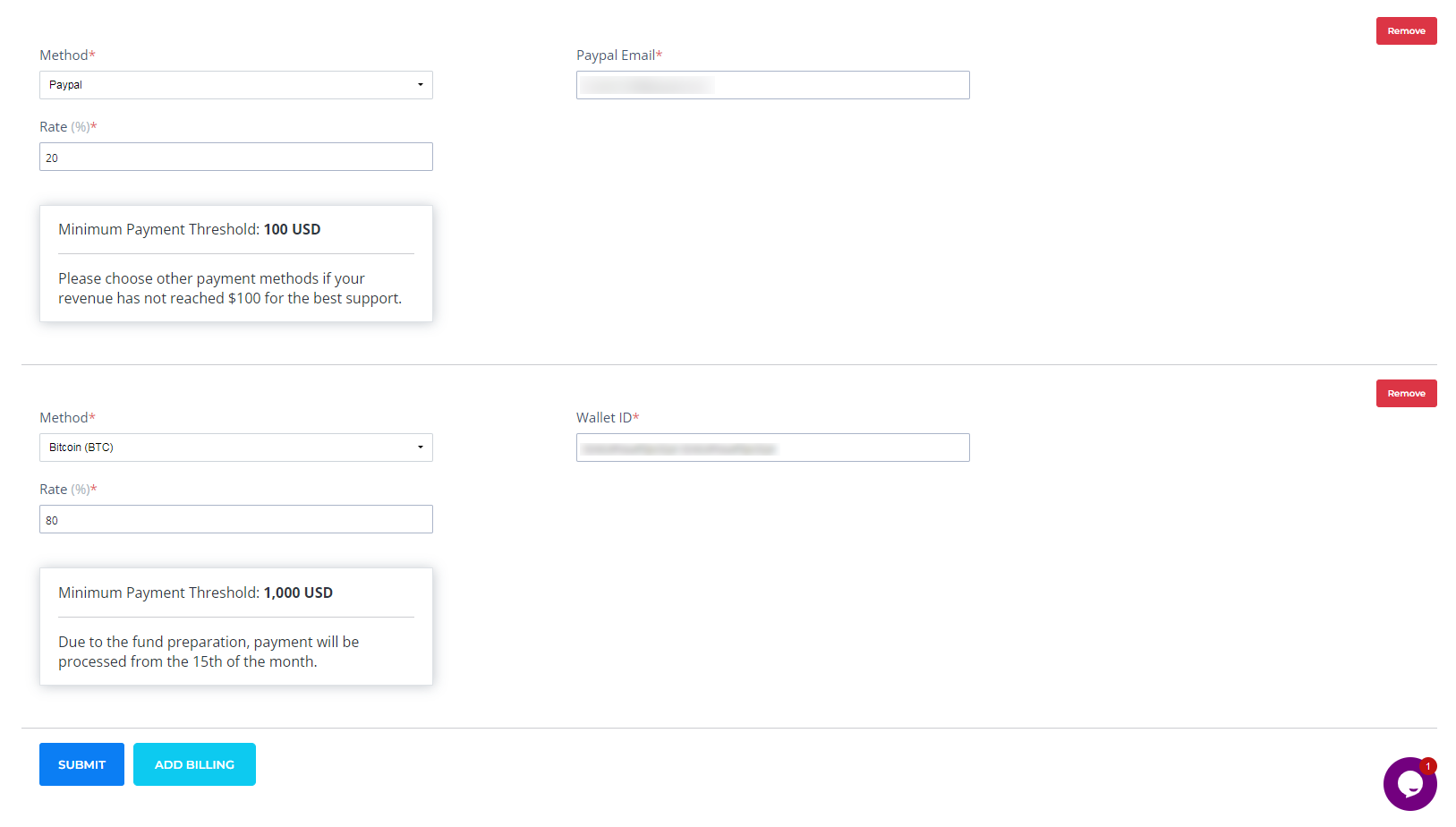
4. After you have filled all the information. Click Submit and you will receive a confirmation email.
Should this alert you, please contact to your Account Manager.