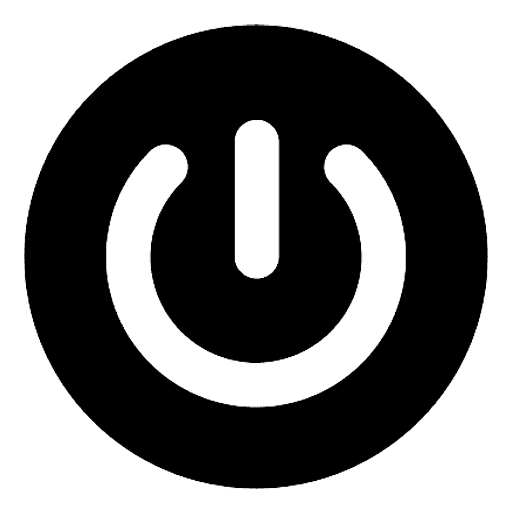How to Set Up Payment Method
Brian Wilson
Last Update 2 yıl önce
Follow these steps to set up your payment method on PubPower:
1. Click on Account setting -> Billing section
2. Choose payment method
3. Fill the necessary information
4. Submit
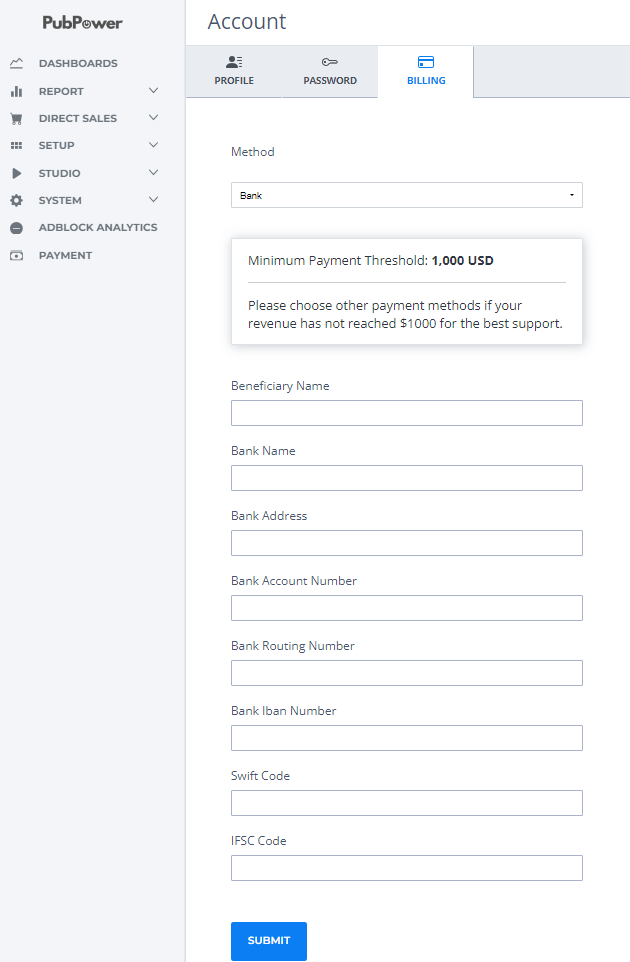
Account Manager will contact you if there's any lack of information or mistake.
If you attempt to change the payment method, we will send you a confirmation email.