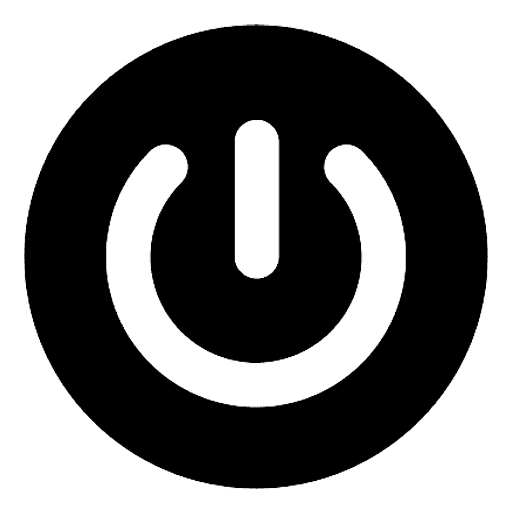How to Add Your Own Demands
Brian Wilson
Last Update منذ عامين
To integrate your own demands and boost competition within the PubPower platform, follow these steps:
1. Go to System > Bidder > Add Bidder.
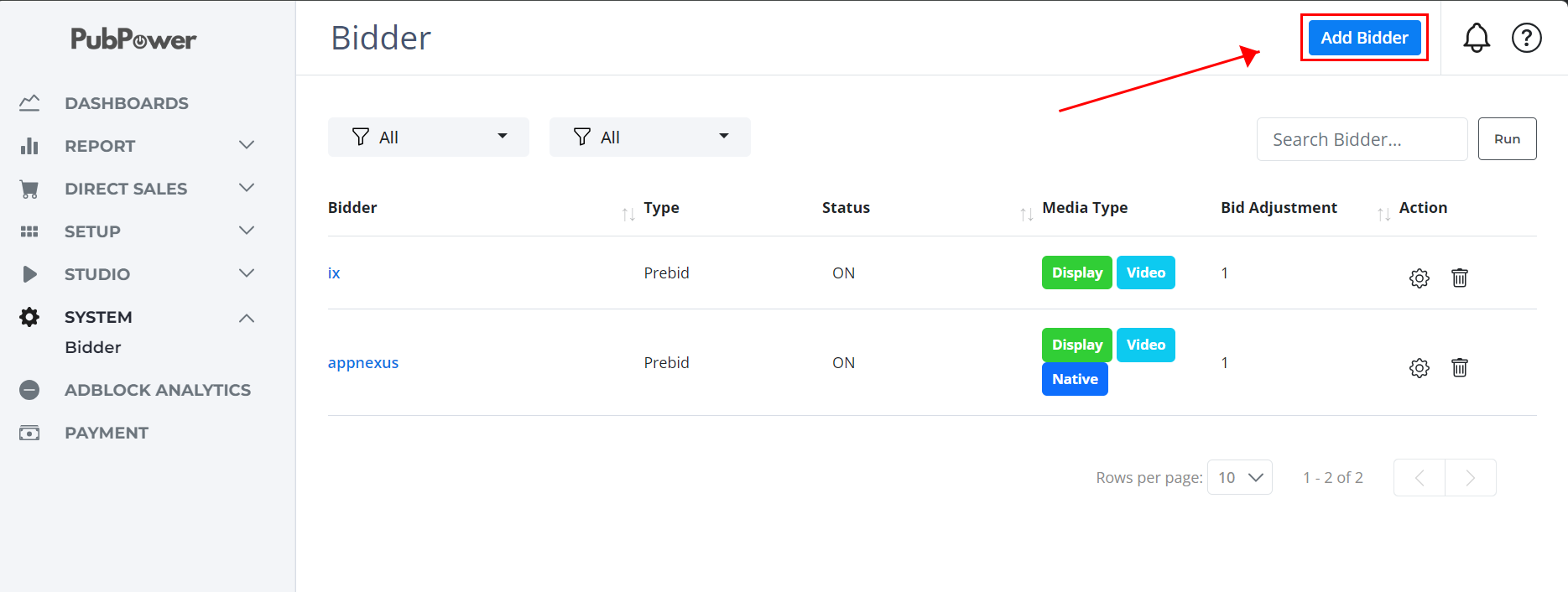
2. Choose the bidder you wish to add from the available options.
3. Adjust the "Bid Adjustment" if the bidder returns bids in gross value. If you're unfamiliar with "Bid Adjustment," refer to the article on prebid.org for more information.
4. Add ads.txt lines for this bidder to manage ads.txt effectively.
5. By default, all required parameters of each bidder are added. However, if additional parameters are needed, click "+ Add param." Enter the "Param name" and select the appropriate data type from the options, including String, Int, Float, Json, or Boolean.
For detailed information on parameters for all bidders, consult the Prebid's official website at: Prebid Documentation
6. Click Submit
Your own demands are now successfully added to your ad stack on PubPower. This enhances competition and potentially increases revenue through improved ad performance.