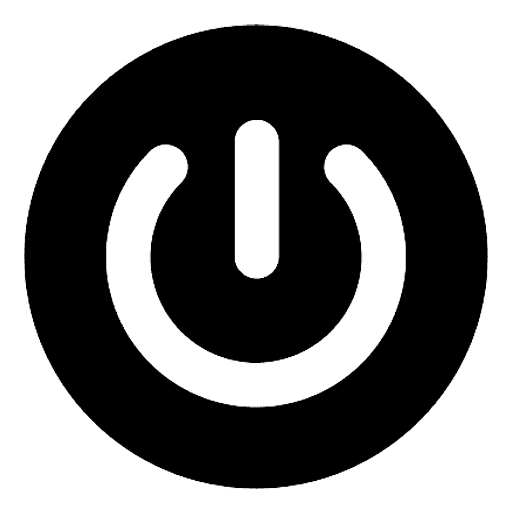How to set up rule for ads?
Brian Wilson
Last Update hace 2 años
PubPower platform allow publisher to block unwanted ads (specific ad or advertiser), set floor price for an ad tag, and block ads on other pages
- Log in your PubPower account
- Go to Setup -> Rule -> Add Rule
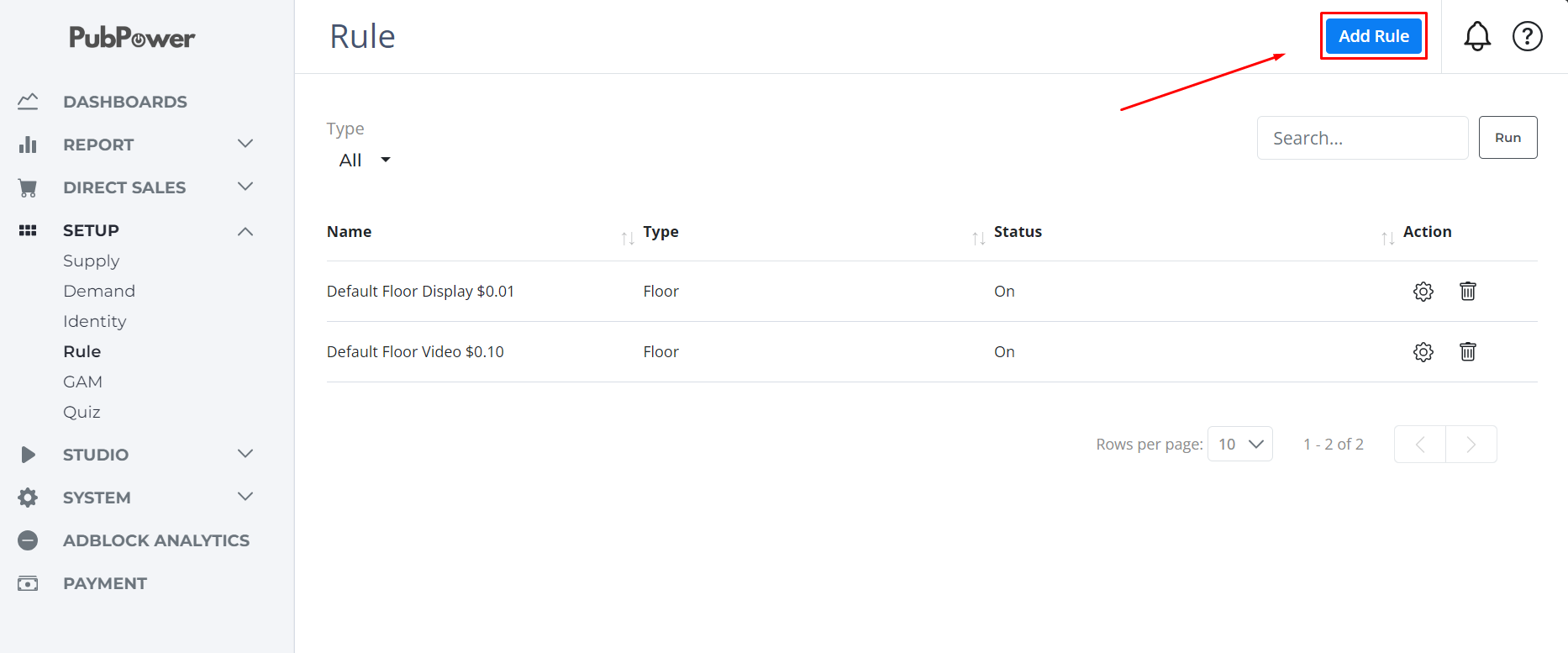
Block unwanted ads
- Choose Ad Quality -> Create
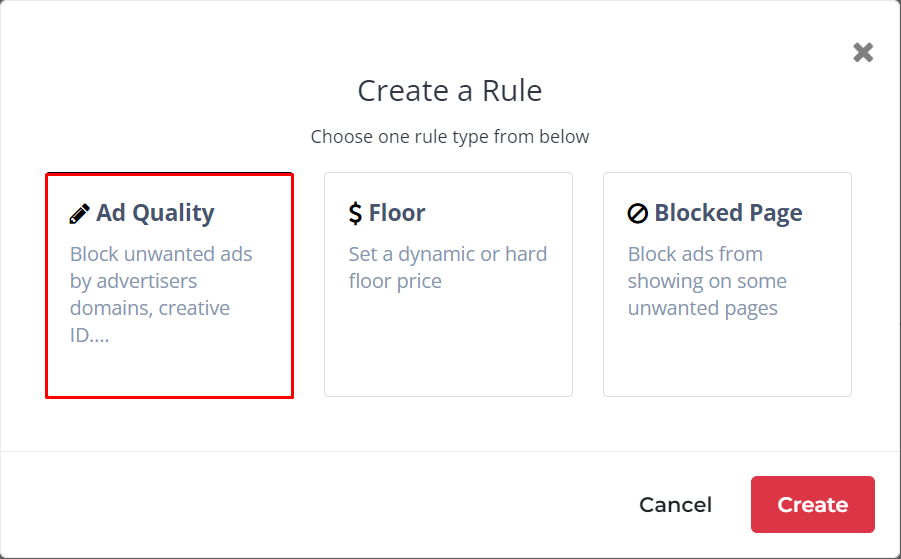
2. Fill in the information
- Restriction name
- Inventory: your website
- Advertiser domains: The ads source you want to block
- Creative ID: Creative ID of a specific ads you want to block
3. Save
Set floor price
1. Choose Floor -> Create
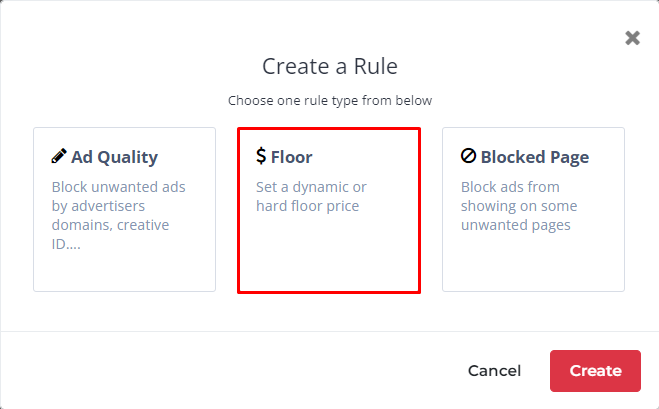
2. Setup
- Name
- Description
- Priority (1 by default)
- Floor Type: Hard Floor Price or Dynamic Floor Price
- Floor Value:
3. Set target ad tag
4. Save
Block ads on page
1. Choose Blocked Page -> Create
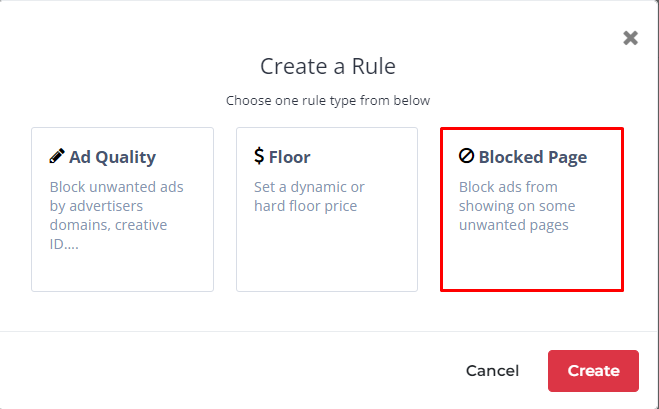
2. Fill in the information
- Name
- Page CSV file