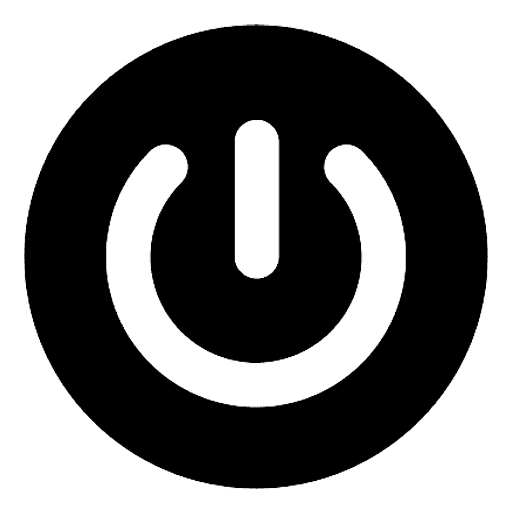How to Create New Ad Tag
Brian Wilson
Last Update hace 2 años
To generate an ad tag for your domain on PubPower, follow these steps:
1. Go to SETUP -> Supply
2. Click on the Setup icon ⚙ on the right side of your domain.
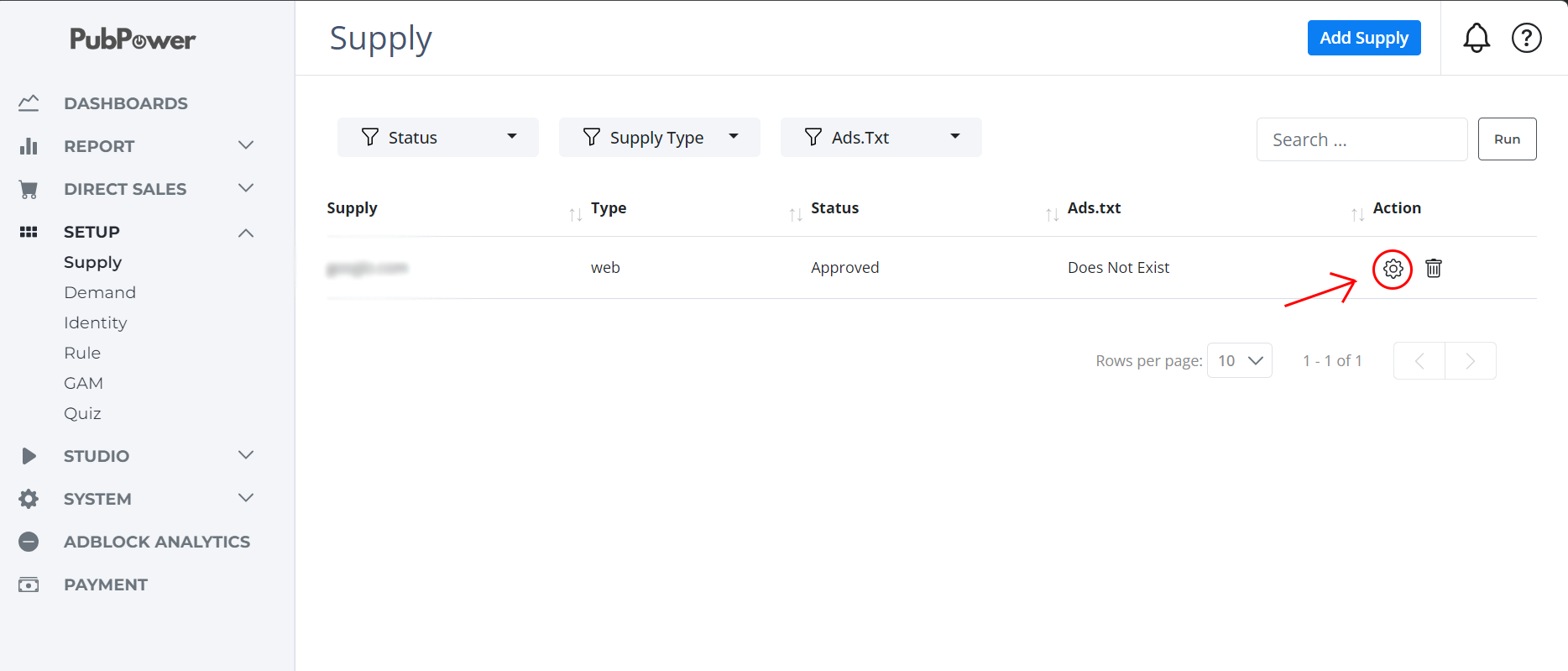
3. In the Ad Tag section, click on New Ad Tag
4.Fill in the necessary information:
- Name: Name your ad tag following specific rules to indicate important settings. For example:
Example: domain.com_adtype_device_size_position
Example: abc.com_display_desktop_300x250_sidebar
- Ad Type: Specify the type of ads that can be displayed on this ad tag.
- Status: Choose between ON or OFF to activate or deactivate the ad tag.
- Ad Size: Select the type of ad size suitable for your requirements.
- Primary Ad Size: Choose the primary ad size that best fits your ad type.
- Additional Ad Sizes: (Optional) Provide additional ad size options, especially smaller sizes.
- Passback: (Optional) Insert your passback tag for ad serving.
5. Submit
Your new ad tag is now created and ready for use. You can implement it on your website to start monetizing your traffic effectively.
6. Placing ad tag
Go to the INTEGRATION section, you will see all the ad tag script will be listed in it.
Copy the ad tag you want to use and place in where you want the ads to appear.