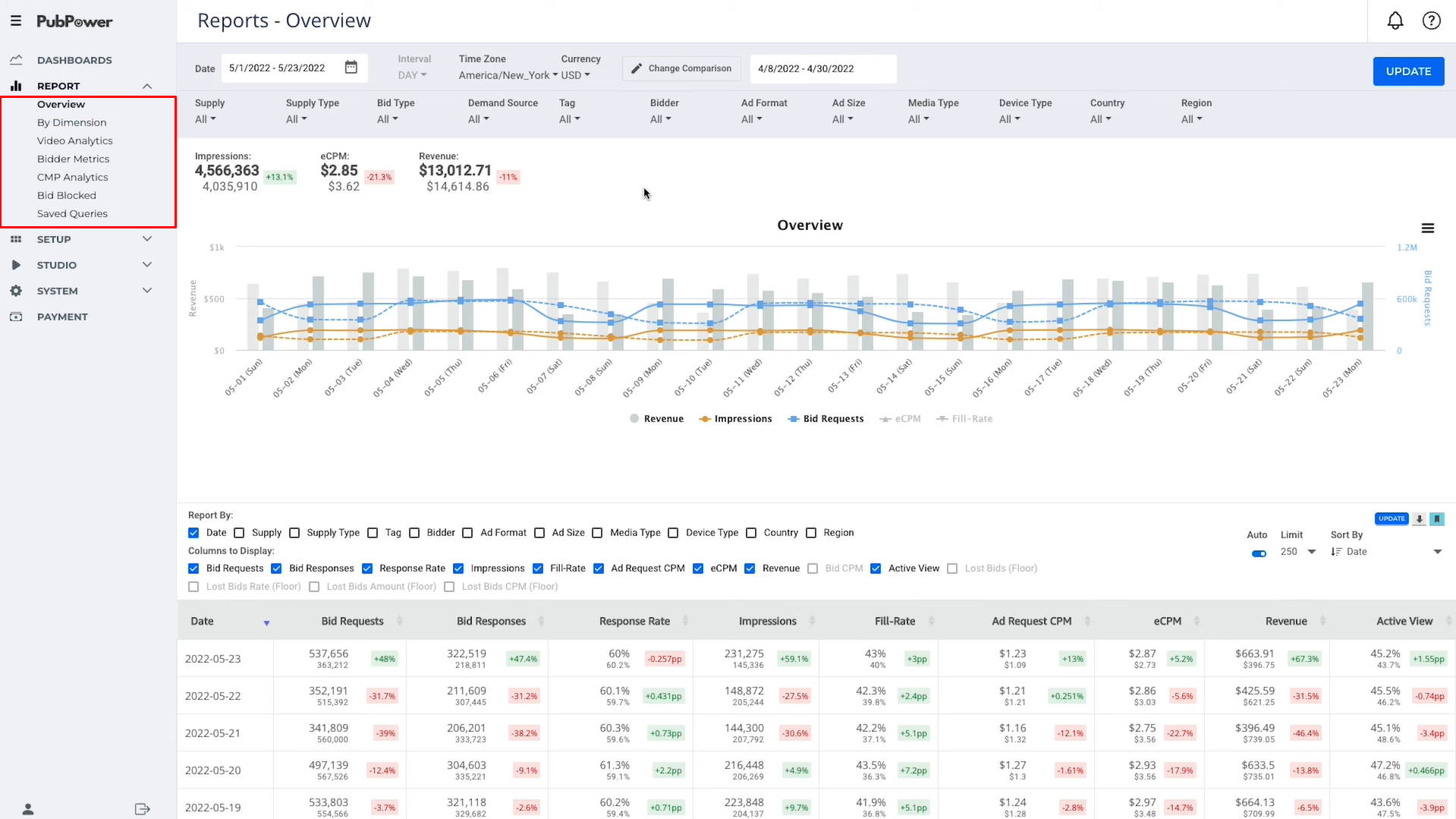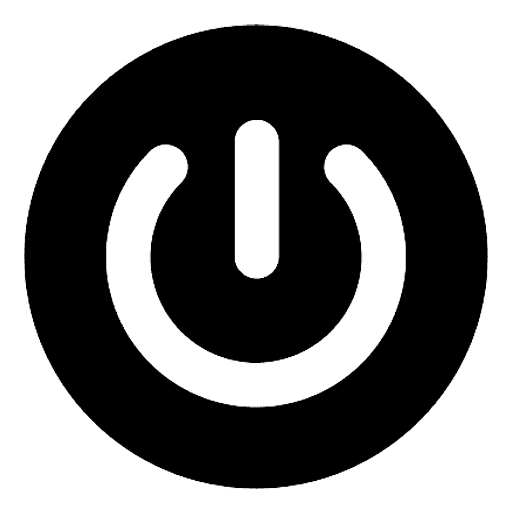How to check ad performance?
Brian Wilson
Last Update 2 yıl önce
Checking ad performance on your websites carefully and regularly is always the first step to solve revenue problems. That's why PubPower report board is included with numerous tools for publisher to check it more extensively. Here is the guide video to show you how to review your ad performance.
Step 1: Log in to your PubPower account
At this point, you will be redirected to your Dashboard. Here, you can see ad performance summary by 6 dimensions like below. You can download as PDF or image by click the icon on the top left of the charts, and change the summary period in the date box, as well as Time Zone and Currency.
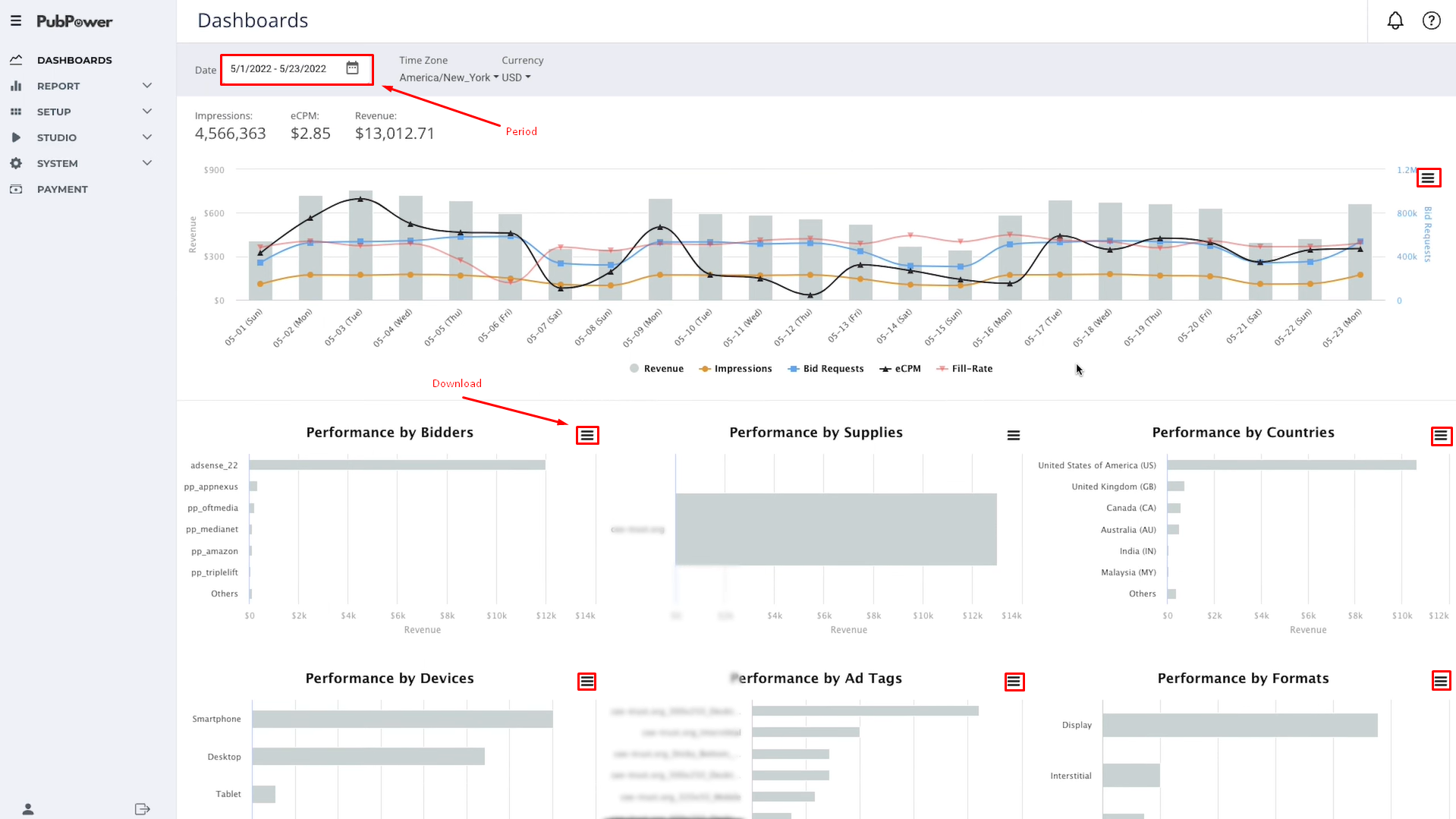
Step 2: For deeper analysis, go to Report
Overview: You can check overall ad performance in chart and create data table
In PubPower report board, publisher can choose what kind of metrics they can see in the chart by filtering on the top bar and in table by checking the boxes.
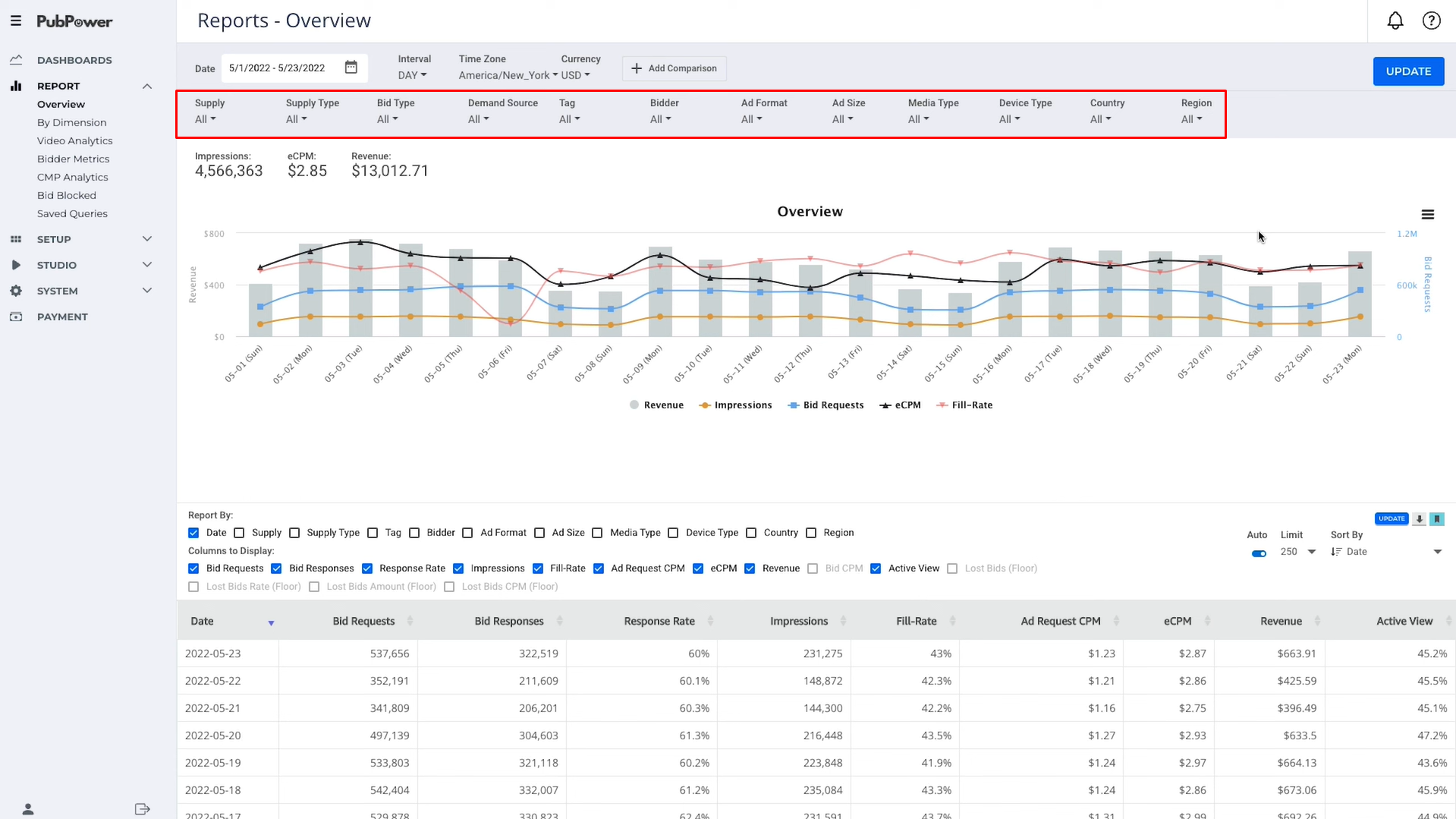
A very important feature in PubPower report is that you can make comparison between 2 periods by click on the Add Comparison
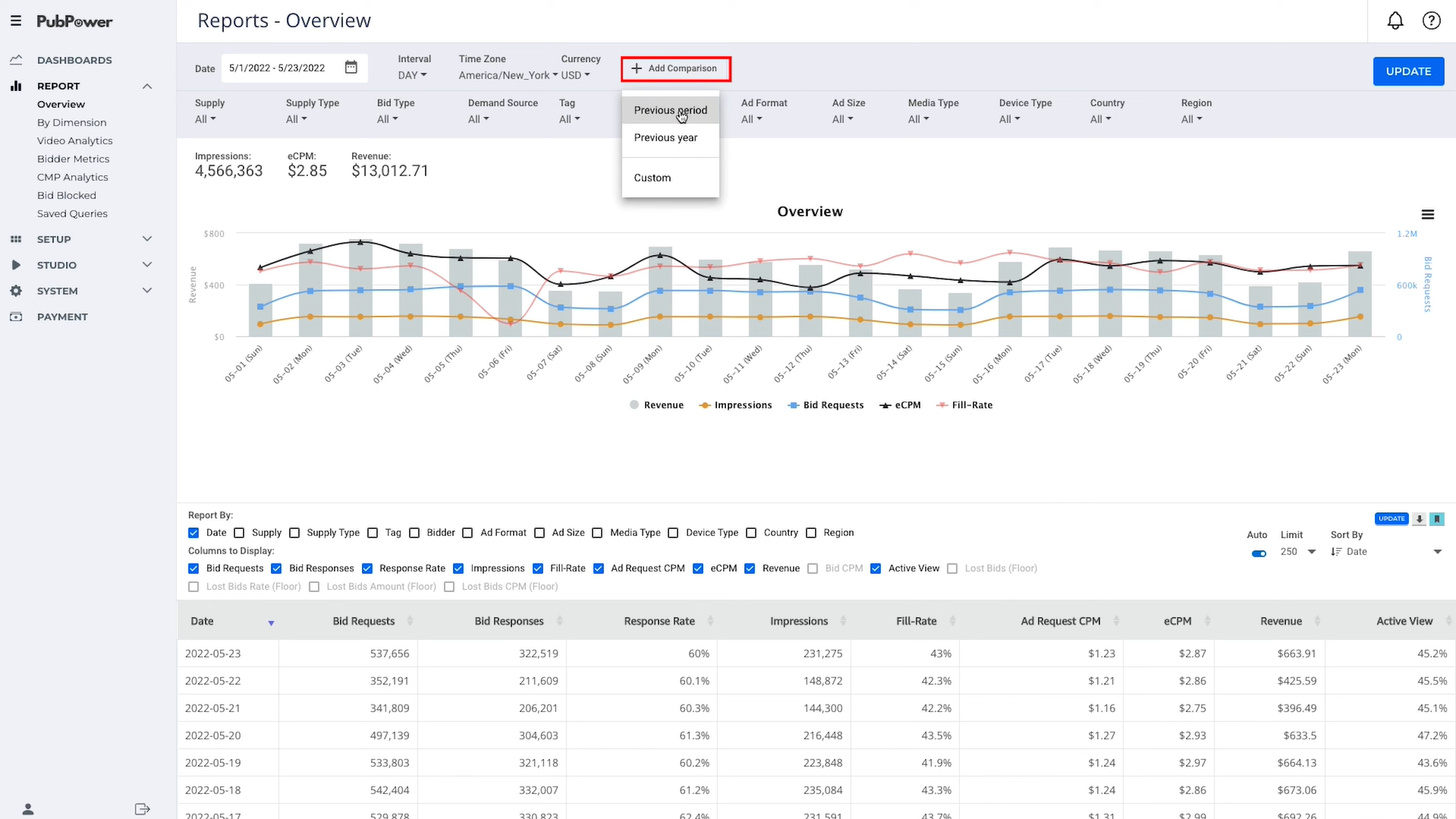
Other than this, PubPower also offer publishers to make more in-depth analysis based on other necessary metrics to help them optimize their ads