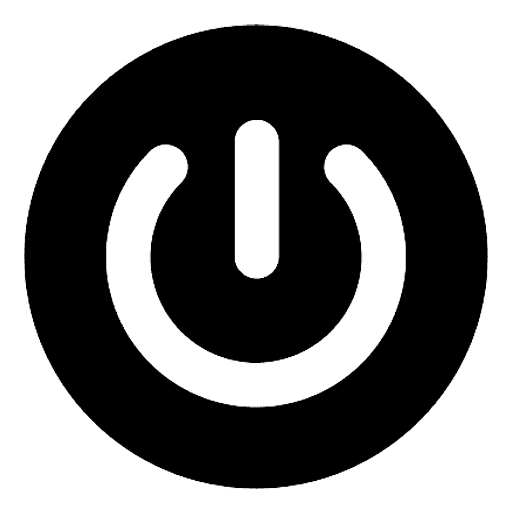How to Submit Information for PubPower's MCM
Brian Wilson
Last Update 2 yıl önce
As a Google MCM (Multiple Customer Management) partner, we're equipped to enhance revenue opportunities for our publishers by granting access to Google Ads Exchange (AdX). This exclusive opportunity requires the necessary information from your Google Ad Manager (GAM) account. By partnering with us, we can gain transparency and deeper insights into your website's traffic categories, quality, and validation.
After your domain is approved and eligible to be submitted for AdX, we will require some information to send an MCM invitation to you.
Here are simple steps you need to follow to be invited for MCM partnership and submitted to Google AdX:
1. Provide Your GAM Information: Submit your GAM email address and GAM Network Code through this link and contact your dedicated account manager.
2. Accept the MCM Invitation: After providing your information, check your email for an invitation from PubPower's MCM team, either from DFP152 or Interdog Media. Accept the invitation within your GAM account as illustrated in the image below.
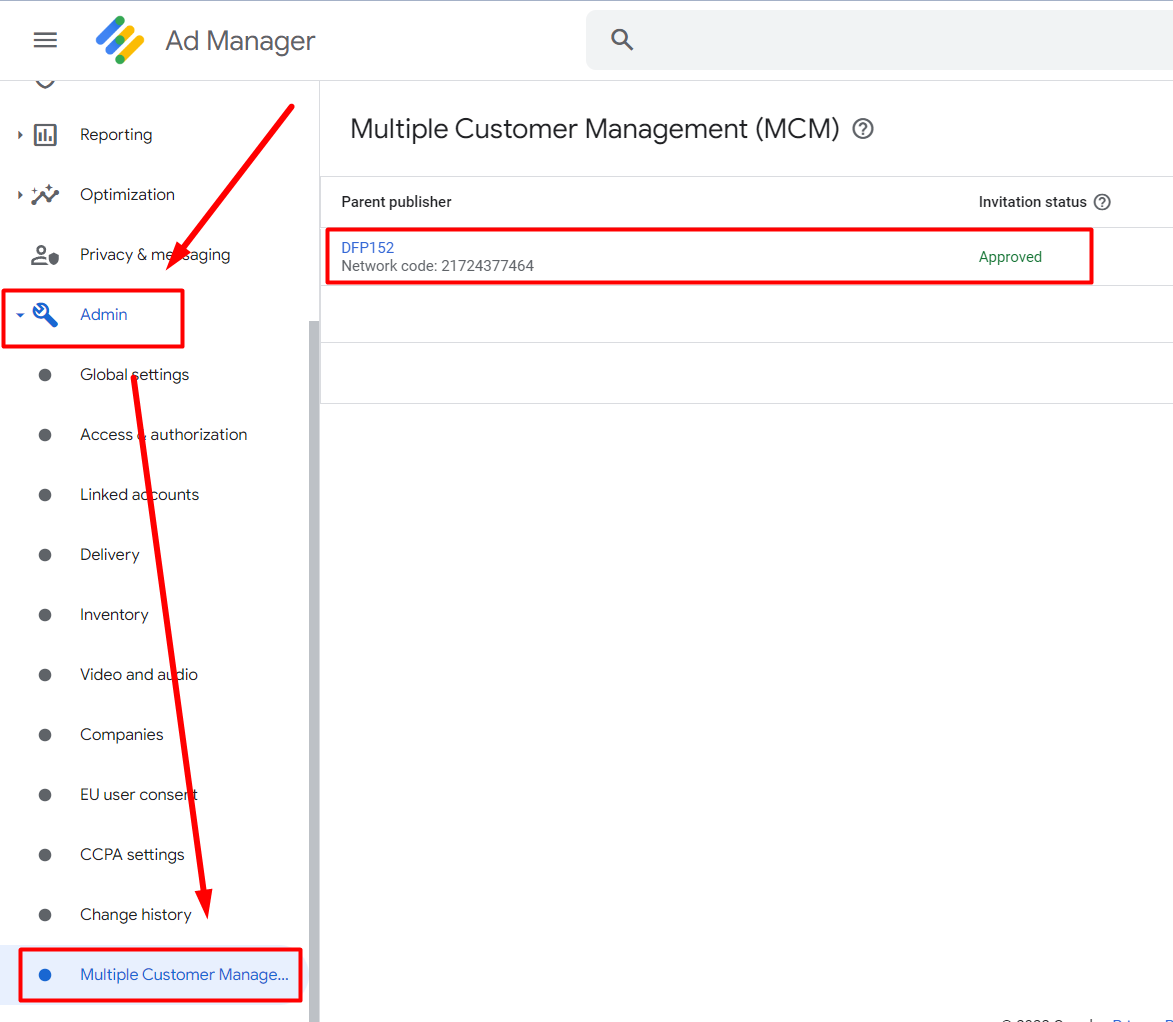
3. Wait for Submission: Once you've accepted the invitation, allow 2-4 days for our team to submit your websites to Google AdX. Your Account Manager will contact you as soon as the submission process is accepted by AdX.
By following these steps, you'll unlock the potential of Google AdX, expanding your revenue opportunities and maximizing your website's earning potential. Join our MCM partnership today and elevate your monetization strategy with PubPower.